



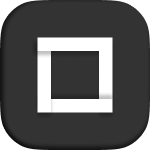

Event: determines when the animation will be triggered. Hover or click.
Hover color: the color applied to the text on hover. It is only applied when the Event is set to Hover.
Duration: duration is splitted in color in/out durations and the mask path in/out durations.
CSS easing: you can set any custom CSS easing of your own. Learn more about CSS easings here.
Mask's background and it's dimensions on click can be set at the "Mask" group. There are other 5 groups available to style Anyside Button: Margin, Padding, Borders, Typography and the Button's background. If you need to apply additional styles, you can do so at the Settings Tab.
