



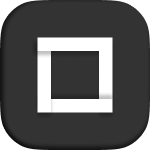

Rotation: the rotation the arrow will rotate to on hover.
Duration
CSS easing: you can set any custom CSS easing of your own. Learn more about CSS easings here.
You can use the Direction group to change the direction of the arrow, to place it to the left or right. Direction and Padding have to be combined. If "Direction from" is set to right and a Padding right of 2px is applied, the arrow will expand to the left but will leave a 2px on the other side, so that it is symmetric. Same happens if the direction is set to left with the Padding Left property.
There are 5 groups available to style Arrow Button v3: Margin, Background, Borders, Arrow styles and Typography. If you need to apply additional styles, you can do so at the Settings Tab.
