



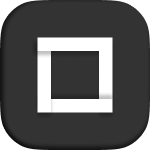

CSS Cursor: the determines the CSS cursor to apply to user’s cursor at the page.
Color: determines the initial color of the Cursor.
Size: determines the initial size of the Cursor.
Active size: determines the size of the Cursor when the user makes a click.
Skew: determines the initial skew of the Cursor.
zIndex: determines the z-index of the Cursor.
Visible by default: wether the Cursor should be initially visible or not. If it isn’t visible, Cursor can become visible using Scale state. If it is visible, Cursor can be hidden using Hidden state.
Border radius: determines the border radius of the Cursor.
Speed: determines how much delay to apply to the Cursor to catch up user’s cursor.
Hide on leave: if true, Cursor will have a hide animation when the user leaves the site.
GSAP easing: you can choose from a wide variety of easings. Learn more about GSAP easings here.
In order to have more than one Cursor at a page, then you will just need to create a new Cursor element. Each of the Cursors created will have it’s own settings and states, and the same element target can be shared by all of the Cursors at a page at any moment. This is so powerful, allowing you to create fancy Cursor trails.
