



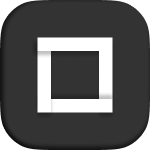

Designer Cursor requires an element to target.
If “attached to cursor” is enabled, Designer Cursor will be attached to user’s pointer when he/she enters the element targeted.
If “attached to cursor” is disabled, Designer Cursor will be set as an absolute child of the target. Controls to style top and left are available at the Spacing group at the Styles tab.
Floating animation (non attached to cursor) and Display animation (attached to cursor) can be customized at the Content tab.
The pointer icon and the pointer name styles can be customized at pleasure at the Style tab.
You can generate as much Designer Cursors as you need, even at the same target. The demo has a Designer Cursor “attached to cursor” and a Designer Cursor “non attached to cursor”. Both of them share the same target.
