



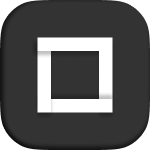

Dock is a nestable block element made up of Dock items. You can duplicate and remove Dock items at pleasure, as well as placing any content you want at them.
Scale: the amount of scale to apply to Dock items when the user enters them.
Activation distance: the enter distance at which the scale effect will start.
At this tab you can customize Dock styles to make it your own. For instance, if you want a vertical dock instead of an horizontal one then you can change it’s flex-direction to column.
In case you need additional styles, you can set them at the Settings tab.
You can customize Dock items styles at their style tabs or use this section to style all of them at once.
Dock items have a tooltip that will display when the user enters them. To customize each tooltip content you have to go to Dock item’s Settings tab > Advanced > Attributes > “data-tooltip” and set the text of the tooltip.
All the controls available at this section are to customize the tooltip styles.
