



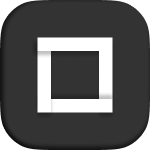

Focus Nav is a nestable element. It contains “Focus Item” elements where the focus corners will morph when the user hovers on them.
Direction: nav's direction. Column or row.
Event: determines when to morph the focus corners: click or hover.
Page name as active item: determines the default Focus Item whose color will be active on page load if it matches the Page’s title.
Active item: determines the default Focus Item whose color will be active on page load. e.g: “1” will set first Focus item as the active one on page load. Requires “Page name as active item” to be disabled.
There are 3 animations available: Display and Morphing applied to the Focus Corners and Color applied to Focus Items on hover and when being active.
Focus Corners' styles can be set at the Corners group.
Focus Items styles can be styled at the Focus Items group at once or individually at each Focus Item element.
There are more groups to customize Focus Nav at pleasure. If you need to add more custom styles, you can do so at the Settings tab.
