



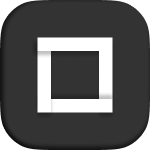

Inverted Corner is a nestable block element based on the popular inverted corners trend. It is made up of a “Block Content” element that occupies the block’s dimensions and a “Corner Content” element that occupies a space at the corner to generate the inverted corner effect.
Elements to be added to the block must be added to the “Block Content” element. Elements to be added to the corner must be added to the “Corner Content” element.
Styles related to Corners have to be set at the Corners group at the Content tab.
