



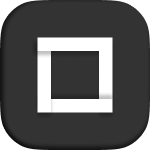

Lightbox has a repeater control to set the images that will be included in the Lightbox. Each image has an Alt and Content Description controls.
Lightbox is made up of many elements that can be customized in the Styles tab:
List and List items: these styles are to build a flex layout.
Lightbox: the whole container of all the elements that made up the lightbox.
Toolbar, Icons and Counter: can be found at the top of the lightbox.
Arrows: available on the slider sides, in the middle of the lightbox.
Description: in case you set a Content Description on an image, it will show up in the bottom of the lightbox when that image is selected.
Thumbnails: a preview of all the images that made up the lightbox, that can be found in the bottom of the lightbox.
Progress: shown when the user clicks the play button to automatically reproduce the whole lightbox.
All the animations available on the Lightbox can be customized here, including Lightbox reveal, Backdrop reveal, Slide animation (32 types) and much more. In this group you can also decide to show or hide certain icons from the toolbar and their functionalities. All Accessibility parameters can also be set here.
