



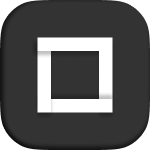

Multi OffCanvas Menu consists of a collection of nested OffCanvas elements.
The initial OffCanvas is “OffCanvas Content” element, and all of your initial content has to be set here, including the toggles (at least the open toggles) used by “Sub OffCanvas” elements.
“OffCanvas Content” element is also the wrapper for all “Sub OffCanvas” elements.
Custom toggle: menu’s toggle will be the Burger that comes with it by default but you can set your own here passed by it’s classname.
Type: determines the origin of the initial offcanvas: From Left, From Right or From Top. The demo is From Right..
Duration
CSS easing: you can set any custom CSS easing of your own. Learn more about CSS easings here.
Multi OffCanvas Menu contains a backdrop, it’s background can be set right here.
Duration
CSS easing: you can set any custom CSS easing of your own. Learn more about CSS easings here.
Open toggle: he element that will open this Sub OffCanvas passed by it’s classname.
Close toggle: the element that will close this Sub OffCanvas passed by it’s classname.
The same element can be used at both Open toggle and Close toggle, so it will just act as a normal toggle.
Duration
CSS easing: you can set any custom CSS easing of your own. Learn more about CSS easings here.
