



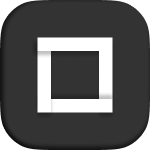

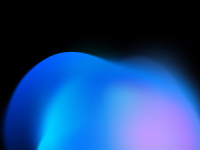
Orientation: determines where the parallax animation will come from: bottom, top, left or right.
Scale: determines the scale to apply to the image.
Overflow: if true, the image will overflow outside it’s dimensions. If false, the image will overflow at itself.
Delay
CSS easing: you can set any custom CSS easing of your own. Learn more about CSS easings here.
There are 3 groups available to style Parallax: Margin, Size and Border. If you need to apply additional styles, you can do so at the Settings Tab.
