



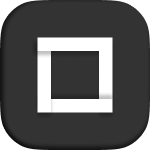

Parallax Slider is a nestable block element made up of Parallax Slider Items.
You can duplicate and remove Parallax Slider Items at pleasure.
Each Parallax Slider Item contains an image control and the content you want to set at the slide has to be placed inside it.
Parallax Slider shouldn’t be wrapped at any element. Otherwise, parent paddings, margins, dimensions, etc.. can break the parallax animation. Just drop it at your page as another section.
Parallax scale: the scale to apply to the images to achieve the parallax effect.
Ease: the parallax intensity.
Scroll multiplier: the speed when scrolling the slider.
Drag speed: the speed when dragging the slider.
Parallax Slider Items should share the same dimensions to achieve a nice parallax effect. These dimensions can be set at the Items styles group available at the Styles tab.
There are several additional groups to style Parallax Slider: Margin, Padding, Background, Gap and Progress styles. If you need to apply additional styles, you can do so at the Settings Tab.
