



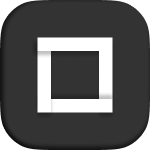

From: top or bottom. Just like the demos.
Perspective: determines the reveal intensity.
Duration
CSS easing: you can set any custom CSS easing of your own. Learn more about CSS easings here.
Both sides from Prism Button can be customized individually, including typography, border and background. Please note that both sides require to have the same font-size that has to be set at "Shared Font Size" group. There are other 2 groups available to style Prism Button and they are shared by both sides: Margin and Padding. If you need to apply additional styles, you can do so at the Settings Tab.
