



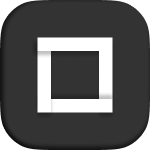

Read More is a nestable element made up of a Content Div (the content to progressively hide and reveal) and a Read More Button. You can drag and drop any element inside the Content Div.
You can apply any styles you need to the Content element in it’s style tab. The following controls can be found on Read More element.
Default height to show: the amount of content to show when being collapsed.
Fade height: the hidden content has a progressive fade. This is to set it’s height.
Fade color: the fade's color.
The default read more button’s text can be set in it’s own element, as well as any other style.
Read less text: the text to show in Read More Button when the Content is expanded.
Hover color: the Read More Button’s color when the Content is expanded. You can also set this color transition duration and CSS easing..
The expanded animation is separated into an “In” and an “Out” transition. Both Durations and GSAP easings can also be edited here individually.
