



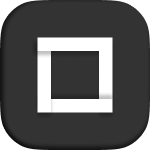

From: top, bottom, left or right. Just like the demos.
Amplitude: determines the size of the mask when hovered. Has to be set in %. It is specially useful for square or big buttons.
Skew: determines the amount of skew to apply to the title. Learn more about skew here.
In transition duration: determines the entrance duration of the mask.
Out transition duration: determines the leave duration of the mask.
CSS easing: you can set any custom CSS easing of your own. Learn more about CSS easings here.
There are many groups available to style Ripple Button: Margin, Borders, Background, Padding and Typography that is splitted into two groups: Typography for the button and Mask Typography for the mask. If you need to apply additional styles, you can do so at the Settings Tab.
