



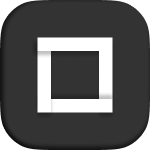

From: determines where the text will come from: top or bottom. Just like the demos.
Scale: determines the scale to apply on hover.
Translate & rotate: both controls will determine the intensity of the text animation.
Durations: they are splitted in 3 durations: for Scale, Translate and Rotate animations.
Delays: they are splitted in 3 delays: for Scale, Translate and Rotate animations.
CSS easings: they are splitted in 3 easings: for Scale, Translate and Rotate animations. You can set any custom CSS easing of your own. Learn more about CSS easings here.
There are several groups available to style Ripple Button v2: Margin, Padding, Borders and Typography. Backgrounds and texts colors of both the button and the mask have to be set at the Button Colors and Mask Colors groups. If you need to apply additional styles, you can do so at the Settings Tab.
