



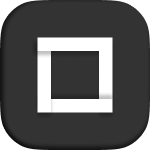

Sentences: the titles that will be set at the typing animation. If shuffle is set to false, the order followed when typing will be the order of the titles.
Type speed: the speed applied when typing.
Back speed: he speed applied when deleting letters backwards.
Start delay: determines the delay before starting the typing animation, just like a normal “Delay”.
Back delay: determines the delay before going backwards and start deleting letters.
Shuffle: if enabled, titles set at the loop will be shuffled instead of following an order.
Loop: if there should be at least more than one typing iteration.
Loop count: determines the number of loops before stoping the animation. Use the keyworkd ‘Infinite’ to loop forever.
Cursor: if enabled, a cursor character will be displayed to indicate the typing.
Fade: if enabled, the backwards animation will be replaced by a fade animation.
There are 3 groups available to style Typed: Margin, Padding and Typography. If you need to apply additional styles, you can do so at the Settings Tab.
